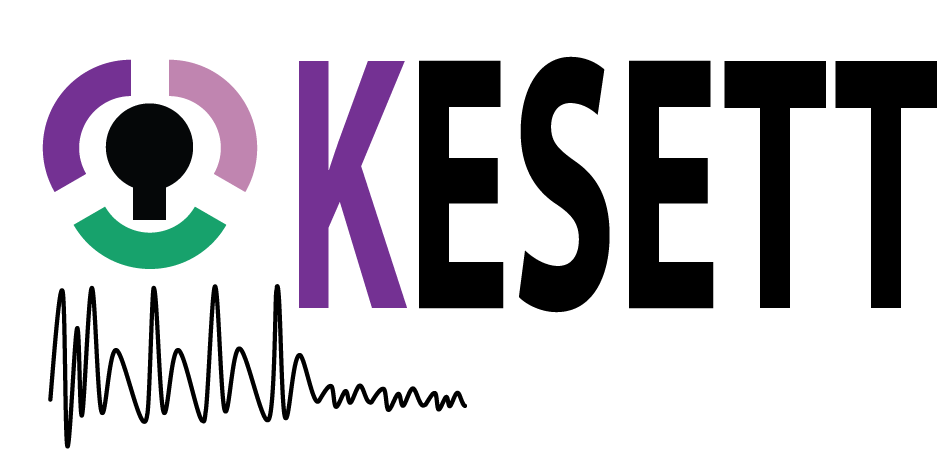Getting Started
Welcome to the KESETT Getting Started page! This page will guide you through the initial steps to set up your site for participation in the study.
Interested in joining the KESETT trial? Visit our Interested in Joining KESETT page for more information!
Step 1: Confirm Site Participation
Interest Survey: Sites interested in participating in KESETT should complete the survey found on the Interested in Joining KESETT page.
Confirmation: Upon review, KESETT Leadership will confirm your site’s participation status. Please do not move on to the following steps until your site has been confirmed.
Step 2: Create UM Friend Account
New study team members require a University of Michigan Friend Account to access the KESETT Education and Training page and the Workbench. Please follow the instructions to create an account. More information for staff new to SIREN can be found on the SIREN Getting Started page.
Step 3: Initiate Start-Up Activities
Site Milestone Document: Begin tasks outlined in the KESETT Payment Milestone Document.
Step 4: WebDCU Setup
- Please note that the KESETT WebDCU site is housed in WebDCU V2. You will not be able to access the KESETT study through WebDCU V1.
- Create Study Team Member Accounts in WebDCU : Regardless of whether the study team member ever expects to access the KESETT WebDCU database, each study team member must be added to WebDCU before the trial can start at the clinical site.
- Create an eDOA Log (Electronic Delegation of Authority Log) in WebDCU. Select the role and responsibilities that each site team member has been delegated to by the PI. The eDOA must be submitted in order for regulatory document requirements to populate for study team members.
- Refer to SIREN WebDCU V2.1 User Manual for WebDCU instructions
Step 5: Complete Training
Complete the mandatory trainings as outlined on the KESETT Education and Training page.
Step 6: Finalize Regulatory Documents
Document Completion: Ensure all regulatory documents are accurately completed and uploaded to WebDCU.
- Reference required trainings for WebDCU and KESETT using the KESETT Regulatory Document Approval Parameters document.
- Prerequisites: All team members must be added to WebDCU and the eDOA log prior to this step.
Step 7: Assess Site Readiness
Status Navigation: Review Site Readiness Status Navigation slides (coming soon)
Readiness Call: Schedule a readiness call using the Readiness Call Checklist (coming soon)
Quick Access
Contacts
Please refer to the KESETT Contact page for a complete guide on who to contact for assistance